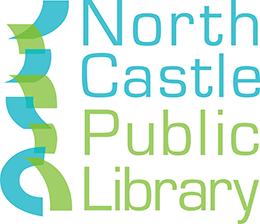Click the following
North Castle Library 3D Printing Policy
3D Software Instructions – TinkerCAD
3D Frequently Asked Questions
3D printing restrictions
TinkerCAD.com
Tinkerine Ditto Pro
The North Castle Library is excited to offer 3D printing services to the public!
You can use the software of your choice to create your own projects. While there are many free online CAD software available, we use TinkerCAD in our workshops (www.tinkercad.com). Also, see TinkerCAD tutorials and instructions for software help.
How to get a project printed:
SUBMIT A
3D PRINT PROJECT
VIA EMAIL
Email: ncplteen@wlsmail.org
- Write an email to the North Castle Public Library with your project attached. Attachment must be .STL FILE ONLY. Only one file can be attached per email.
- Include in the email the following information:
- First and Last Name.
- Project details, appropriate to project.
- Any questions or concerns you have about your project.
- After sending the email, you will receive an email back with details and a price amount to accept. After receiving this email you will need to respond with your first and last name, stating that you accept the cost and details of your project. You have 5 days to reply before project is removed from the que.
- Once the library receives an email of confirmation, your print job will be added to the list. Dates for pick-up cannot be determined ahead of time.
- The library will email you once your project is ready to be picked up.
Print job restrictions:
– Only 1 file per email.
– .STL file only (no .g file).
– Only 3 spinners per file.
– Only 2 projects on the printer list at a time.
– Files are only printed as is when submitted.
– Project must weigh at least 1 gram.
– Print time cannot exceed 12 hours.
– Project size may not exceed the follow dimensions: 7” x 6” x 7”
For more information, please see the Library’s 3D Printing Policy.